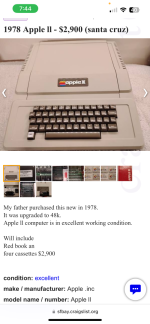Trying to make use of an older laptop. It was a budget machine in its day so it was never a speed demon. Compaq Presario CQ61 series with an AMD Athlon 2 processor. It’s got a pretty big screen so I was thinking of making it dual boot. I’d load Windows because that’s the OS I need to run my version of Lightroom (photo editing). Thats all I’d do on the windows side.
Watching some YT videos folks say Linux runs pretty well on older hardware. I don’t know anything about it. Other than using Windows applications, what can you do and what can’t you do with Linux.
People also say you can essentially make it a Chromebook by loading Chrome OS
Any thoughts?
Also, how much faster is SSd than a regular hard drive? Is it a worthwhile upgrade in an older machine that you don’t want to dump a look money into? I’d stay small, 256 so not too pricey I would think.
Thanks
Watching some YT videos folks say Linux runs pretty well on older hardware. I don’t know anything about it. Other than using Windows applications, what can you do and what can’t you do with Linux.
People also say you can essentially make it a Chromebook by loading Chrome OS
Any thoughts?
Also, how much faster is SSd than a regular hard drive? Is it a worthwhile upgrade in an older machine that you don’t want to dump a look money into? I’d stay small, 256 so not too pricey I would think.
Thanks