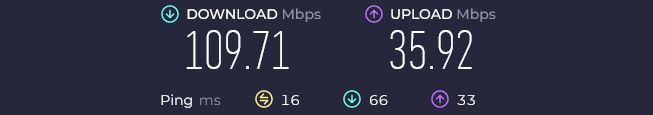Found this.

 www.dell.com
www.dell.com

wifi card upgrade | DELL Technologies
Hello all i own a latitude e6530,i would like to change wifi card in order to have 5 ghz. Does anyone knows which model i should buy? Thx
 www.dell.com
www.dell.com